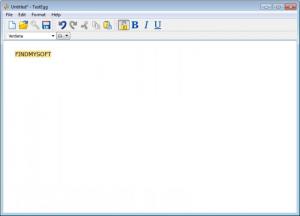TextEgg
1.0.5
Size: 1 KB
Downloads: 3665
Platform: Windows (All Versions)
The Windows Notepad application is great for writing text on-the-fly. But the problem with Notepad is that you cannot encrypt text. There are some users who may want to encrypt certain portions of text inside a large text file, so that only authorized users can read that portion of text. This is useful when having passwords stored inside a text file. Fortunately, there are alternatives to Notepad, which allow encrypting text. One of them is TextEgg.
This simple Windows program is a great substitute for Notepad, allowing you to encrypt any portion of text with a secure password, so only you will have access to that information. The application does not pose any problems when installing, as the process is simple to complete. After installing and running the program, the user will be able to write text in the same manner as writing into Notepad, but with added features.
Compared to Notepad, TextEgg allows setting the text font and size and also has the bold, italic and underline options. After creating the text file, the user will just need to select the portion of text that should be encrypted with a password. That portion will then turn yellow, for allowing one to easily see what part of the text will be encrypted. After selecting the desired text area, one will just need to set up a password for the encryption. After this process is complete, the selected text will be displayed as asterisks. Only entering the right password will display the initial text.
The user can save the encrypted text as a project file. Unfortunately, there is no option to save it as a regular text file.
Pros
It allows you to encrypt any portion of text inside a text file with ease, just by selecting the desired text portion. Besides that, the user can change the font, size and use the bold, italic and underline features. Furthermore, the encrypted text can be saved as a project file.
Cons
There is no option for saving the written text as a regular text file. Besides that, there is no recovery option, in case the user loses the password for the encrypted text. TextEgg allows you to easily encrypt any text portion with a password, so only you can view it.
TextEgg
1.0.5
Download
TextEgg Awards

TextEgg Editor’s Review Rating
TextEgg has been reviewed by Jerome Johnston on 07 Aug 2012. Based on the user interface, features and complexity, Findmysoft has rated TextEgg 4 out of 5 stars, naming it Excellent